Bluetooth Handsfree Headset With Full HD 1080P Hidden Camera – OEM M1
46,62 €
Out of stock
Bluetooth Handsfree Headset With Full HD 1080P Hidden Camera – OEM M1
Features:
Full HD 1080P DV Camera
Mini USB 2.0.
Μaximum Storage Capacity 32GB T-flash card.
Video Resolution : 1920x1080P
Photo Resolution : 12M (4032×3024)
Mini USB 2.0.
Μaximum Storage Capacity 32GB T-flash card.
Video Resolution : 1920x1080P
Photo Resolution : 12M (4032×3024)
Description:
This device has a built-in rechargeable lithium battery, when the first use of this machine, please the first charge, can be charged by the following ways:1 Connect the computer to charge, use USB and computer connection;
While charging and recording, you can also video recording (external 5V USB charger or mobile power);
When charging, the indicator light is red and yellow light long bright, full after the indicator light for the traffic light long light (full power, please recharge more than 30 minutes to ensure that the battery 100% Full of 100%. Note :Red and blue lights flashing alternately 10 times and then put out, said no card or not recognition card.; Alternating red and blue lights flash 5 times and then go out, said the remaining capacity of less than TF card; Red and blue lights flashing 3 times and then put out, said battery power shortage, the need to charge at this time; Boot without any working mode, 1-minute automatic shutdown. Starting up
In the off state, long press “DV ON/OFF” for 2 seconds, the red light to light up after the release button, the boot after the first into the TF card test mode, according to different capacity card, detection time takes approximately 2 minutes, 1 time of red light flash and long light, said the TF Card detected successfully, and enter the standby state.1080P VIDEO
In standby, in the standby mode, press DV key switch machine, until the red light flashes three times (three times that this product for flash video), after flashing three times, the product began recording (video during the regular blue light slow flash). Note the red light flashes three times should loosen the button: if you continue to hold down the key does not loose, the product will not start the video, but immediately shut down. During the recording process, press the DV key switch machine, this product to stop recording and save video files (video files for 20 minutes segment preservation, cycle cover, save the file to TF card when the red light will be flashing), to return to the standby state, long red light. Picture
In the standby mode, short press “DV switch” button, red light flashing once said a photo (4032 x 3024) shot and saved to the SD card. Power off
In any mode, long-press the “DV switch key”, the red light flashes five under the shutdown (video recording process shutdown, file automatically saved).Time setting
This product will boot, in the root directory of the TF card, automatically create a text file named time.txt, the content of the document is 2011-05-01 23:59:59, the user can modify the date and time in this format and save the file. Once again, the product will read this time and save it to the inside of the product. After the boot and shutdown, this product will automatically time.Notice:
Please be sure to confirm that the T-flash (SD Micro) card has been inserted into the product. If not the card machine, double flash red and blue lights cannot be used normally. Please insufficient lighting environment, the lens at the object, and the object are to keep the distance of 50cm, this will get the correct color, natural, clear and stable image.
This device has a built-in rechargeable lithium battery, when the first use of this machine, please the first charge, can be charged by the following ways:1 Connect the computer to charge, use USB and computer connection;
While charging and recording, you can also video recording (external 5V USB charger or mobile power);
When charging, the indicator light is red and yellow light long bright, full after the indicator light for the traffic light long light (full power, please recharge more than 30 minutes to ensure that the battery 100% Full of 100%. Note :Red and blue lights flashing alternately 10 times and then put out, said no card or not recognition card.; Alternating red and blue lights flash 5 times and then go out, said the remaining capacity of less than TF card; Red and blue lights flashing 3 times and then put out, said battery power shortage, the need to charge at this time; Boot without any working mode, 1-minute automatic shutdown. Starting up
In the off state, long press “DV ON/OFF” for 2 seconds, the red light to light up after the release button, the boot after the first into the TF card test mode, according to different capacity card, detection time takes approximately 2 minutes, 1 time of red light flash and long light, said the TF Card detected successfully, and enter the standby state.1080P VIDEO
In standby, in the standby mode, press DV key switch machine, until the red light flashes three times (three times that this product for flash video), after flashing three times, the product began recording (video during the regular blue light slow flash). Note the red light flashes three times should loosen the button: if you continue to hold down the key does not loose, the product will not start the video, but immediately shut down. During the recording process, press the DV key switch machine, this product to stop recording and save video files (video files for 20 minutes segment preservation, cycle cover, save the file to TF card when the red light will be flashing), to return to the standby state, long red light. Picture
In the standby mode, short press “DV switch” button, red light flashing once said a photo (4032 x 3024) shot and saved to the SD card. Power off
In any mode, long-press the “DV switch key”, the red light flashes five under the shutdown (video recording process shutdown, file automatically saved).Time setting
This product will boot, in the root directory of the TF card, automatically create a text file named time.txt, the content of the document is 2011-05-01 23:59:59, the user can modify the date and time in this format and save the file. Once again, the product will read this time and save it to the inside of the product. After the boot and shutdown, this product will automatically time.Notice:
Please be sure to confirm that the T-flash (SD Micro) card has been inserted into the product. If not the card machine, double flash red and blue lights cannot be used normally. Please insufficient lighting environment, the lens at the object, and the object are to keep the distance of 50cm, this will get the correct color, natural, clear and stable image.
Bluetooth headset:
Press the Bluetooth switch button for 2 seconds to open the Bluetooth headset, Bluetooth mobile phone connection is not open under the condition of light for a long green light flashing yellow light, enter the mobile phone search Bluetooth equipment (the name: Bluetooth M1) and connected, after successful pairing, the lights go out for a long green light yellow light, you can normally use a Bluetooth headset. According to the modified volume keys can increase or decrease the volume on the headset. Long press the Bluetooth switch button 3 seconds can also turn off the Bluetooth function.Connect the computer
In the boot, standby and shutdown state can be directly connected to the computer, the computer can be used as a U disk, you can freely file copy, clip, delete, format U.Reminder
After the machine is connected to the computer, if the computer can not be identified, or in 30 seconds after the disk has not yet popped up, please reset the plug again. With TF card reader directly read video files, and play directly through the USB connection to save the machine built-in memory in the video file, maybe because of the large amount of data transmission, can not keep up, which leads to the broadcast is not smooth.
Press the Bluetooth switch button for 2 seconds to open the Bluetooth headset, Bluetooth mobile phone connection is not open under the condition of light for a long green light flashing yellow light, enter the mobile phone search Bluetooth equipment (the name: Bluetooth M1) and connected, after successful pairing, the lights go out for a long green light yellow light, you can normally use a Bluetooth headset. According to the modified volume keys can increase or decrease the volume on the headset. Long press the Bluetooth switch button 3 seconds can also turn off the Bluetooth function.Connect the computer
In the boot, standby and shutdown state can be directly connected to the computer, the computer can be used as a U disk, you can freely file copy, clip, delete, format U.Reminder
After the machine is connected to the computer, if the computer can not be identified, or in 30 seconds after the disk has not yet popped up, please reset the plug again. With TF card reader directly read video files, and play directly through the USB connection to save the machine built-in memory in the video file, maybe because of the large amount of data transmission, can not keep up, which leads to the broadcast is not smooth.
Related parameters:
Video format AVI
Video coding M-JPEG
Video resolution ratio 1920×1080P
Video frame rate 30fps
Image proportion 4:3
Picture resolution 12M(4032×3024)
Picture format JPG
Battery type The built-in high capacity lithium polymer
Charging voltage DC-5V
Storage support Maximum support 32G T-flash card
Transmission speed High-speed USB 2.0
Support system Windows me/2000/XP/2003/Vista; Mac Os; Linux;




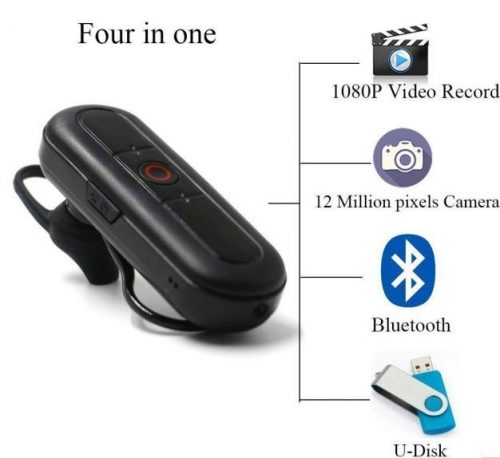

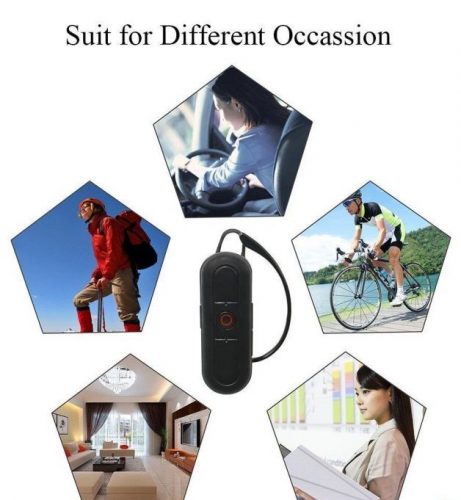
Package includes:
1 x 1080P Bluetooth Headset
1 x USB Cable
1 x English Manual
1 x USB Cable
1 x English Manual
| Weight | 100 g |
|---|---|
| Dimensions | 11 × 8 × 3 cm |
Brand
OEM
Be the first to review “Bluetooth Handsfree Headset With Full HD 1080P Hidden Camera – OEM M1” Cancel reply
You must be logged in to post a review.
Q & A
There are no questions yet
Ask a question
Your question will be answered by a store representative or other customers.
Thank you for the question!
Your question has been received and will be answered soon. Please do not submit the same question again.
Error
An error occurred when saving your question. Please report it to the website administrator. Additional information:
Add an answer
Thank you for the answer!
Your answer has been received and will be published soon. Please do not submit the same answer again.
Error
An error occurred when saving your answer. Please report it to the website administrator. Additional information:
Related products
-12%
-30%

 Ελληνικά
Ελληνικά




















Reviews
There are no reviews yet