INQMEGA IL-391-2M-380 Outdoor Camera
34,98 €
Smart Security IP Camera with Built in AP WIFI Hotspot High Intensity Antenna, Outdoor Waterproof IP66.
In stock
INQMEGA IL-391-2M-380 Camera V380 App
Quick Details:
Place of Origin: Guangdong, China / specific import from Gadget mou
Brand Name: INQMEGA
Model Number: IL-391-2M-380
Sensor: CMOS, 1/3″ CMOS
Special Features: infrared
Type: INQMEGA 4X Zoom PTZ IP Camera 1080P Outdoor
style: wireless 1080p camera
Technology: network and infrared
Resolution: 1920*1080
Lens: 2.8-12mm
Video Compression: H.264/MJPEG
IR Distance: 100m
Features:
1. Day and Night Vision
2. Motion Detection
3. Support wireless(Wifi) and Wired two Mode
4. Two-Way Audio
5. Remotely View via the App V380 on Smartphone or the software CMS on Windows
6. Support IE, Google Browers
7. Support ONVIF 2.0
8. Pan 355 degree/ Tilt 90 degree
9. Support TF Card Max 64 GB
10. Support 5 online visitors simultaneously
Network:
Wireless Protocols: Support 2.4GB(802.11b/g/n)150Mbps, No support 5GB Wifi. (Wifi mode)
Network Interface: RJ45 10/100MB Ethernet interface. (wired Mode)
Video Compression: H.264
CMS PC system: Microsoft XP,Vista,Win7,Win8
Browser: Internet Explorer6.0,7.0,8.0,9.0,10,firefox,google,Safari etc
Hardware:
Connector: 1 PCS LAN Port/ 1 PCS Power Connect/ 1 PCS Reset Button
Lens: 3.6mm
Material: High-Quality ABS Plastic Shell
SD Card Slot: up to 64GB supports
Power Supply: 12V 2A (Included. )
|
MODEL
|
IL-391-2M-380 |
|
Image Device
|
2 Megapixel
|
|
TV Format
|
PAL/NTSC
|
|
Number of Pixels
|
1920*1080
|
|
Resolution
|
1080p F22
|
|
Sync.System
|
Internal
|
|
IR LED
|
ARRAY LED
|
|
IR Effective Range
|
UP to 30 meters
|
|
Minimum Illumination
|
0LUX(IR ON)
|
|
LEN
|
3.6mm
|
|
NR
|
DNR
|
|
AGC
|
AUTO
|
|
S/N Ratio
|
≥48dB
|
|
Smart Light Control
|
YES
|
|
IP Rating
|
IP 66
|
|
Gain Control
|
Auto
|
|
White Balance |
Auto(2500°K~9500°K)
|
|
Auto E Shutter:1/60(1/50)~1/100000 Sec(PAL)
|
|
|
1/60~-1/120,000 Sec(NTSC)
|
|
|
Backlight Compensation
|
AUTO
|
|
Video Output
|
1.0Vp-p composite 75ohm
|
|
Power Consumption
|
350mA
|
|
Power Supply
|
DC12V
|

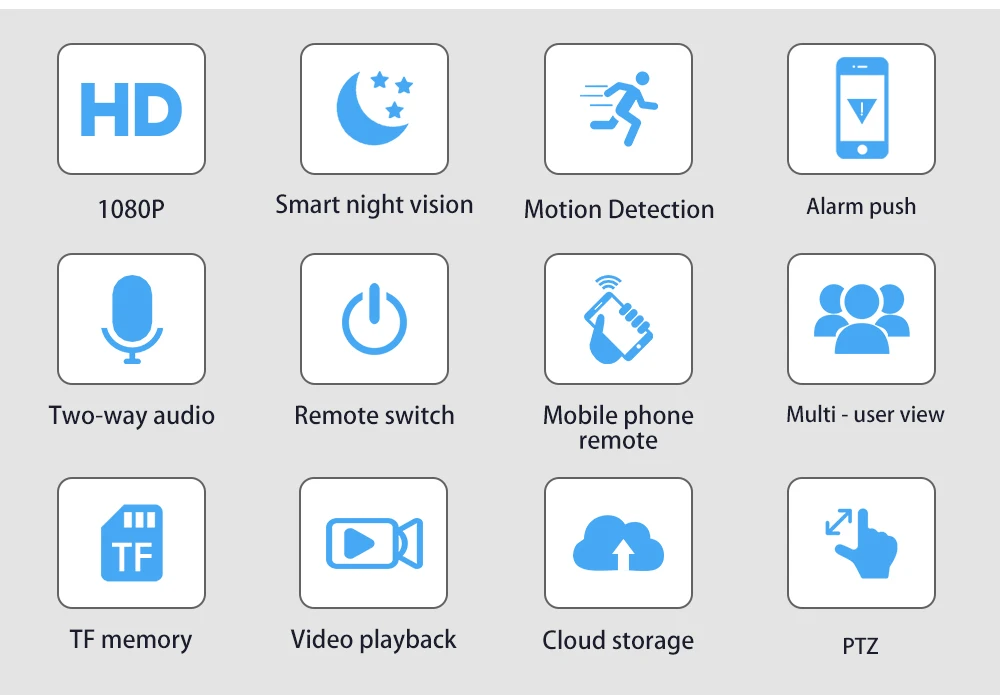
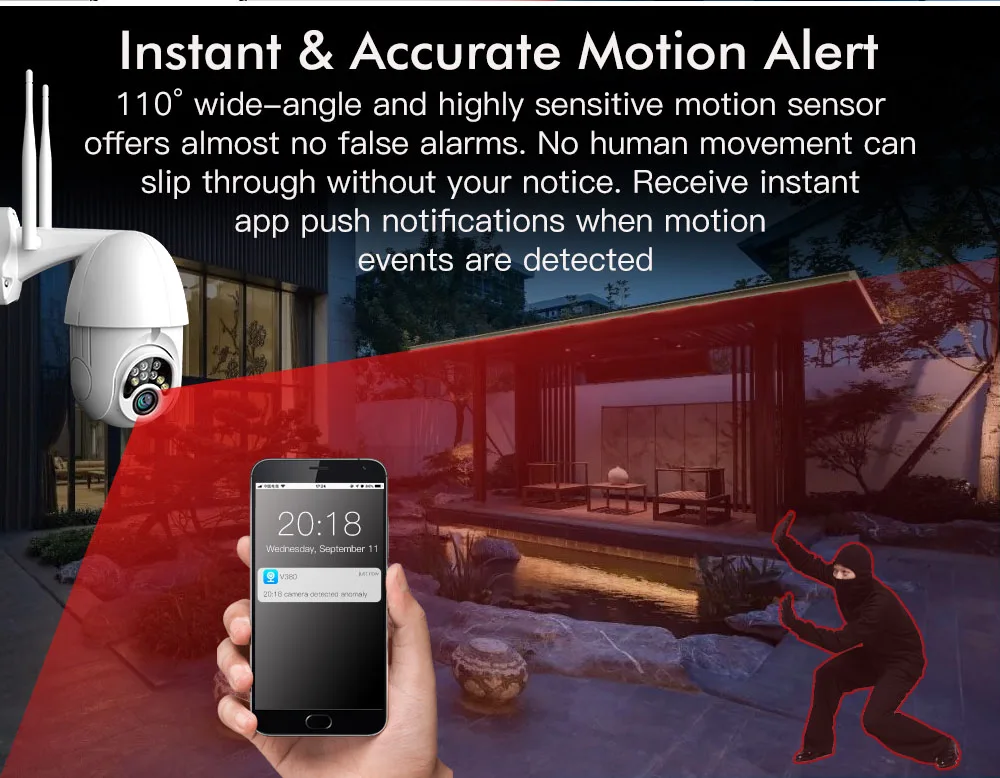
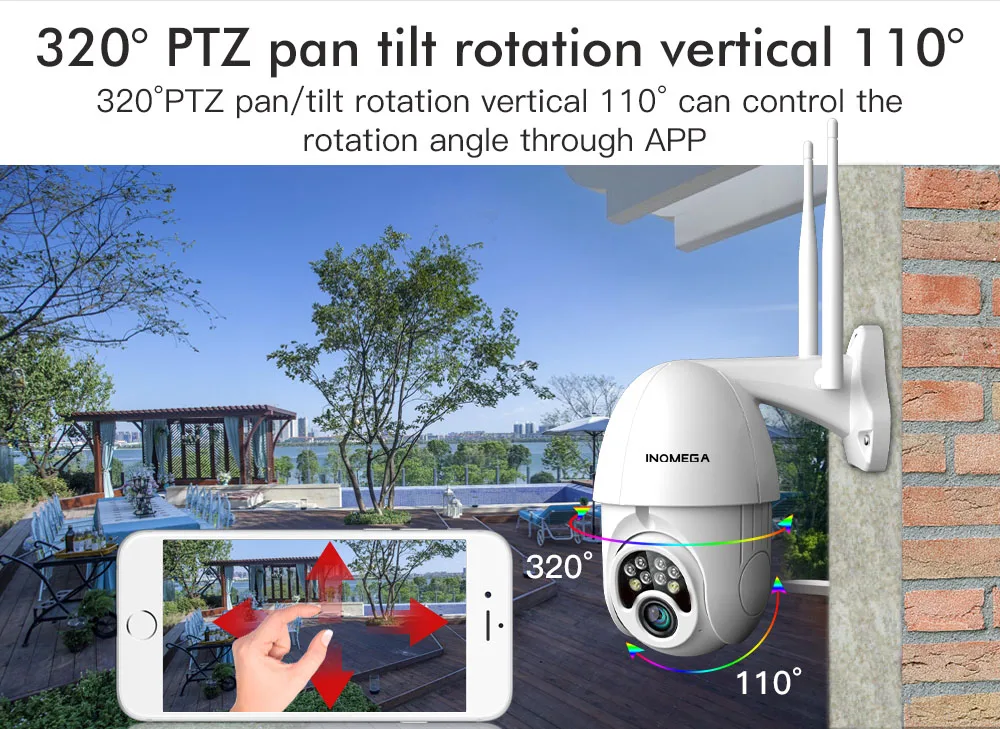



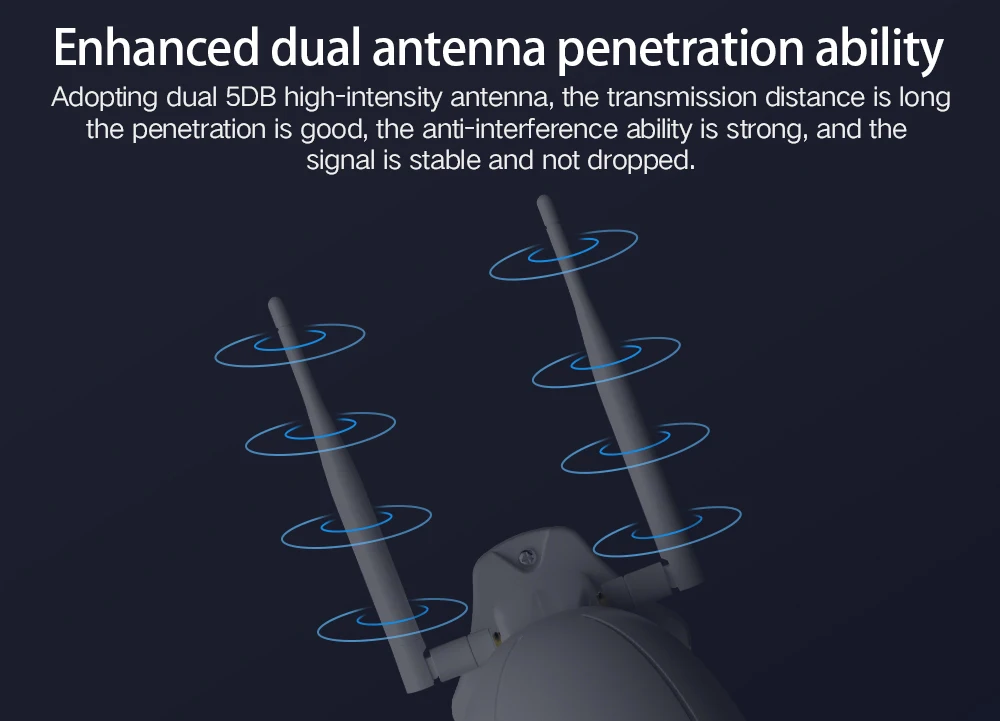



wifi Setting:
Download V380 App on your phone.
Register on V380 App
Plug in the Camera
Restart the camera the restart button is upon the cable.
Wait for the camera to say ” access point ready”
On App, Ad a new device
Chose the first connection way “ access point establish”
Chose your home wifi and fill your passport wifi ( phone GPS should be on when the app request)
Caution: your phone + Camera + Router should be close together ( less than 15cm)
Then play the camera, if it asked to change your pass, is not necessary to change it.
Turn off the camera. Install it in a place that you wish, turn on it and absorb it online from your app.
Package Contents:
1x IP Camera
1x User Manual
1x Ac-DC Adapter
1x Accessories (bracket, screw bags)
| Weight | 767 g |
|---|---|
| Dimensions | 20 × 18 × 11,5 cm |
Brand
INQMEGA
1 review for INQMEGA IL-391-2M-380 Outdoor Camera
| 5 star | 100 | 100% |
| 4 star | 0% | |
| 3 star | 0% | |
| 2 star | 0% | |
| 1 star | 0% |
Show reviews in all languages (5)
You must be logged in to post a review.
Q & A
Ask a question
Your question will be answered by a store representative or other customers.
Thank you for the question!
Your question has been received and will be answered soon. Please do not submit the same question again.
Error
An error occurred when saving your question. Please report it to the website administrator. Additional information:
Add an answer
Thank you for the answer!
Your answer has been received and will be published soon. Please do not submit the same answer again.
Error
An error occurred when saving your answer. Please report it to the website administrator. Additional information:

 Ελληνικά
Ελληνικά











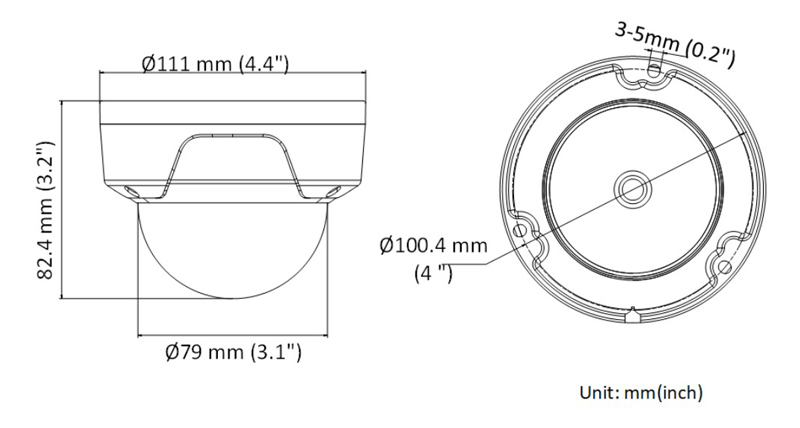













ΗΛΙΑΣ Τ. (verified owner) –