V380-Pro Wireless Bulb Camera
19,90 €
Easily monitor your space with the hidden WIFI camera built into a LED lamp. Wide angle 360 high resolution lens 1280×1024 The camera has a special application for Android and IOS.
Out of stock
Description:
The hidden camera lamp VR-V380-V9-B power lamp, excellent quality covers the most demanding security needs in many ways!
An extremely reliable solution for visual and audio surveillance in your space, with a 2MP camera
and super resolution with high definition that reaches 1.3MP!
With this smart camera that is the ultimate camouflage for capturing image and sound in your space.
The camera looks and lights like an ordinary led bulb but among the led bulbs you hide a very discreet micro camera which has the ability to record video and audio of very high quality.
With the plug of the classic VR-V380-V9-B which is present in all homes.
It supports recording via wifi function that activates it, makes shots from three different angles.
With this camera lamp you will not have to worry about batteries, as you connect directly to the main power.
You screw the lamp to the luminaire and every time you turn it on the recording can start and when it goes off it stops.
The recordings can be stored on your smartphone or micro SD card up to 128GB.
Specification:
Type: IP Camera
High Definition: 960P HD
Connectivity: IP/Network Wireless
Lens (mm): 8-32mm
Lens (mm): 1.44mm
Supported Operating Systems: Windows 10
Supported Operating Systems: Windows 8
Supported Operating Systems: Windows 7
Supported Operating Systems: Windows XP
Model Number: IL-HIP368-1.3-C
Sensor: CMOS
Technology: Infrared
Sensor Brand: SONY
Supported Mobile Systems: ios &Android
Power Consumption(W): 6W
Alarm Action: Local Alarm
Power Supply(V): AC 100-240V
Network Interface: Wi-Fi/802.11/b/g
Dimensions (L x W x D)(mm): 22x22x8cm
IR Distance(m): 10MVideo
Compression Format: H.264
Viewing Angle: 360°
Minimum Illumination(Lux): 0.01LUXAudio
Output: 1CH
Wall Bracket: Ceiling
Color: White
Installation: Ceiling
Storage: Support
Power Supply: Normal
TF Card: Support (is not Include)
Brand Name: OEM
Style: Panoramic
Special Features: Panoramic
APP: V380 Pro
wifi channel: 2.4Ghz
Type01: Cloud Camera
Type02: Panoramic




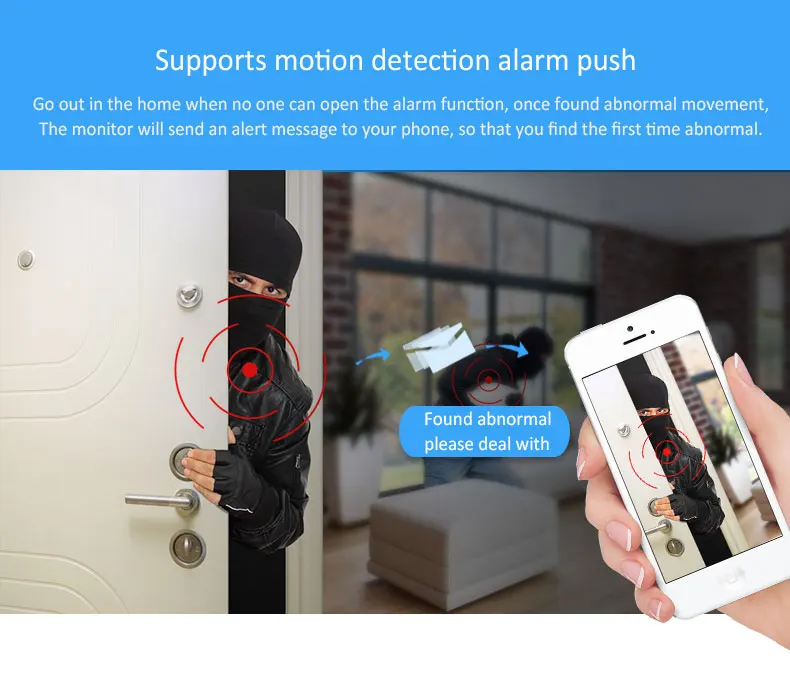
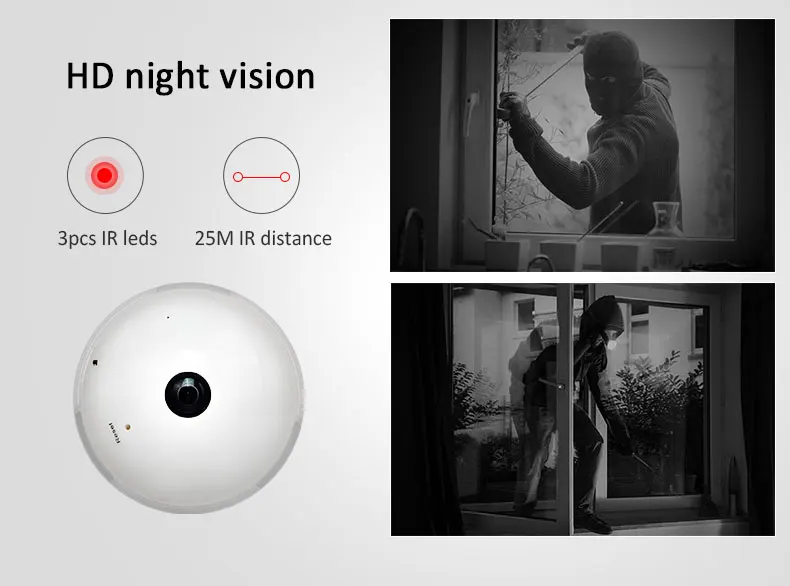



Set-Up by Gadget mou:
1- Download the “V380 Pro” App via play store and register by using email.
2- plug in the bulb light camera near the wireless router and with for the camera to speak.
3- Log in the App and click on “Device(s) nearby”
4- open your wifi phone setting and chose your user name wifi and write the WiFi password and then click on “Confirm”.
5- give a name for your camera and set the password then click on ” finish”.
6- your device is online turn off it and moves to the place you would like.

| Weight | 249 g |
|---|---|
| Dimensions | 18 × 10 × 9 cm |
Brand
OEM
You must be logged in to post a review.
Q & A
Ask a question
Your question will be answered by a store representative or other customers.
Thank you for the question!
Your question has been received and will be answered soon. Please do not submit the same question again.
Error
An error occurred when saving your question. Please report it to the website administrator. Additional information:
Add an answer
Thank you for the answer!
Your answer has been received and will be published soon. Please do not submit the same answer again.
Error
An error occurred when saving your answer. Please report it to the website administrator. Additional information:

 Ελληνικά
Ελληνικά

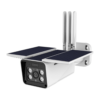

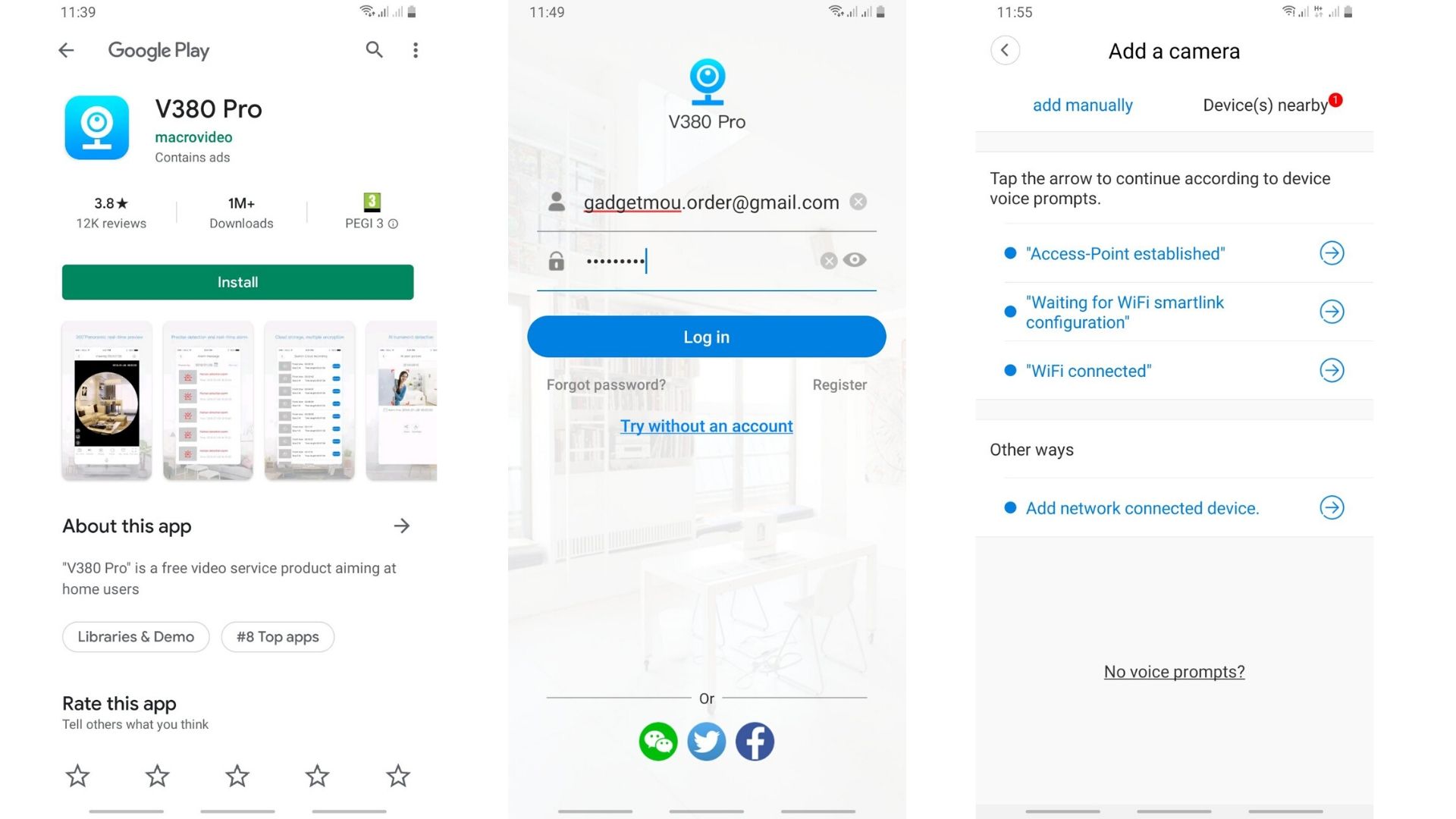


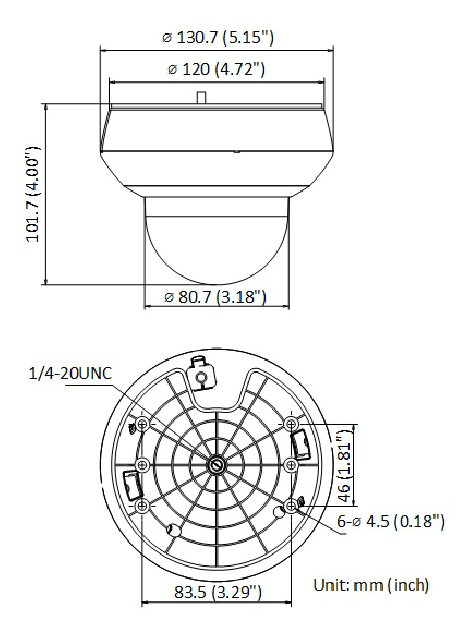


















Reviews
There are no reviews yet